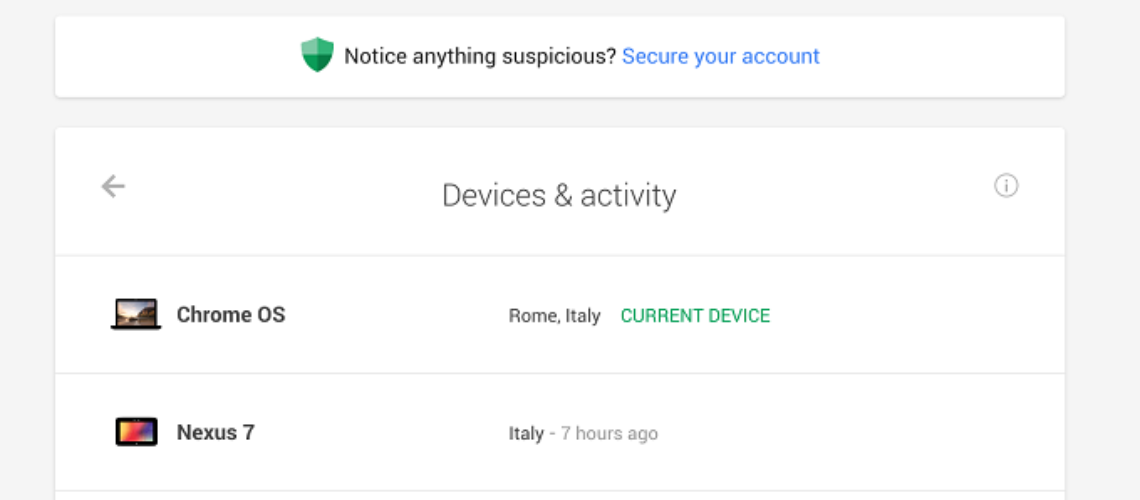The users of Google Apps are now welcome to use a new security dashboard launched by the company. The dashboard will show the users the recent activity from their account on each of the devices they use. This will help the users take an action in case they spot something suspicious.
According to the Director of Security of Google for Work, the new dashboard for Devices & Activity will offer a look back at the activity on the device for a period of 4 weeks or 28 days. The dashboard will provide comprehensive information concerning all devices that have been active on the account for that period and all devices that are currently signed in. In case a suspicious activity is spotted, then the dashboard allows the user to take immediate steps by securing the account and changing the password.
The new Google app will further be of great help to the IT specialists as they will be able to see the device activity, set the security settings in the best possible way and even remove devices in case they are logging in from locations that are unusual for the user.
The new security dashboard will display all devices that are logged into Google and will be able to identify the current device, as well as the last log in. By clicking on any of the devices, the user will be able to see the list of locations wherefrom the device was used including the date and the time. In case any of the data presented does not correspond to the usual activity, then the user will be able to use press the remove button and thus manage the account access.
Another security option will be offered by the security wizard for the accounts Google for Work. The job of the wizard would be to spell out the security features and to allow the user to configure and enable them. The users will be free to update their contact information, to adjust the permissions connected with the account, as well as to recover the accounts. The wizard tool gives priority to the administrator settings concerning the security features that the end users are allowed to turn on. The main aim of the new Google app is to make users aware of the security settings they apply and to the activity of their devices. This will help the companies keep their information secure.